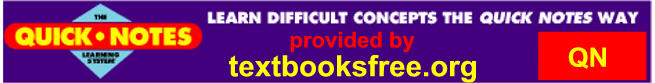|
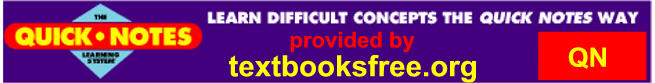
|
|
MiniTabTM
Version of
Practice Sets
Questions and Answers
MiniTabTM
Version of Quick Questions Answers
For Use With Quick Notes
Statistics
Which Is Now Free
|
Special Note: Quick instructions were prepared for use with MINITAB 11.
MiniTab
Tutorials
may also be helpful to new
users.
Data sets for all problems are in our
Excel Statistics Book which may be transferred to most
statistics software. Use aprilblackie to load data. |
|
Return to
Statistics Internet Library
Updated 4/15/18 Please link to, use to educate and
|
|
Practice Sets See
Statistics
Book has pdf- Version of Practice Sets |
|
Chapter 2 Summarizing Data
Problem I message: MINITAB will do an array. Find the appropriate number of
classes for
question 2 frequency distribution by hand.
Those using Quick's worksheet should load Mini006
by choosing File and Open Worksheet.
Use the down arrow next to the Look in box to locate and click on A:. Double click on Datamini.
Load the page 6 data by double clicking on Mini006.
Others must create a worksheet for CD Sales. I named my data file Mini006 for the software being used and the problem
page number. The worksheet must also contain an Array variable to be filled in later.
All MINITAB users should choose Manip and Sort. Highlight CD Sales and use Select to copy it into the Sort column(s) box. Put the cursor in the Store sorted column(s) in box, highlight Array, and use Select to copy Array into said box. Repeat this process to copy CD Sales into the Sort
by column box and choose OK. See page PS 6 and 7 for the answer.
Problem II message: We will do a frequency distribution similar to the one on page PS 6 of Quick.
Those using Quick's worksheets should load worksheet Mini006.
Others must add to their page 6 worksheet by adding a Group variable containing frequencies 1, 2, 5, 2, and 1.
All MINITAB users should choose Stat, Tables, and Tally. Copy CD Sales and Group into the Variables box using Select. This may also be done by double clicking on each variable. Check all the items under Display, and choose OK. Both grouped and ungrouped Frequency Distributions appear. Some of these
questions must be done by hand.
All MINITAB users should choose Graphs and Histogram.
Double click on CD Sales and use Select to copy it into the Graph
variables box. Choose Options and accept the default Frequency.
Other charts should be viewed later. Check Cut Point. Check
Midpoint/cutpoint positions under Definition of Interval and enter
5 10 15 20 25 30 in the box. Each number should be separated
by a space. Choose OK twice.
Using Graphs is easy. To save the current graph choose File and Save Window As. Type Mini006a in the File name box and MINITAB will add mgf as an extension. The file Mini006a.mgf will be stored on the A drive. This file can be used by choosing File and Open Graph. To print an open graph choose File and Print Window. Print Setup is located under File of the main menu.
|
Chapters 3 and 4 Measuring Central Tendency and Dispersion of Ungrouped Data
Problems message: MINITAB will calculate many of these statistics.
Those using Quick's worksheets should load Mini006 by choosing File and Open Worksheet. Load by double clicking on Mini006.
Others should load their page 6 worksheet.
All MINITAB users should choose Stat, Basic Statistics, and Descriptive Statistics. Highlight CD Sales and use select to copy it into the variables box. Choose OK. Quick Notes Statistics has
or will explore many of these statistics. To calculate percentiles choose Graph and Probability Plots. Highlight CD Sales and use Select to copy it into Variables. Choose OK.
Chapter 3 answers: 1A) 17 4) 16 7A) 14 7B) 21 7D) 18.4 7E) 26.1 Do others by hand.
Chapter 4 answers: 1D) 5.53 Do other problems by hand.
Saving work from a Session requires choosing File and Save Window As. Give your session a logical name like Mini006 in the File name box. Accept the extension default TXT and choose Save.
To print an active session choose File, Print Window, and OK.
To use a saved session (text file) choose File, Open Worksheet, and Drive A:.
Use the scroll bar next to List Files of type to choose Text. Double click on Mini006.
|
Chapters 5 and 6 Measuring Central Tendency and Dispersion of Grouped Data
Chapters 5 and 6 problems are very similar to those of chapters 3 and 4. These MINITAB Practice
Set Instructions and Answers will explore only the ungrouped practice sets of chapters 3 and 4. |
|
|
Part II Practice Sets on Probability
Part II answers begin on page PS 42 and 43 of Quick.
Expect minor rounding differences between Quick answers and MINITAB answers.
| |
Chapter 7 and 8 on Understanding Probability
Do these problems by hand.
| |
Chapter 9 Discrete Probability Distributions
Problem I message: These problems should be done by hand.
Problem II, III, and IV message: MINITAB will do calculations concerning
Binomial Probability Distributions. MINITAB probability distributions are more exact (not rounded) than Quick's.
As a result, MINITAB answers will differ from Quick answers.
Those using Quick's worksheets should load Mini054 by choosing File and Open Worksheet.
Double click on Mini054.
Others must create a worksheet with 6 variables.
Name the variables Question 2 Data, Answer 2, Question 3 Data, Answer 3,
Question 4A Data, Answer 4A, Question 4B Data, Answer 4B,
Question 4C Data, Answer 4C, Question 4D Data, and Answer 4D.
Enter question data in the appropriate columns.
All MINITAB users should choose Calc, Probability Distributions,
and Binomial. Accept the
default Probability. Insert 5 in the Number of trials box and
.6 in the Probability of Success box. Put the cursor in the Input column, highlight Question 2,
and choose Select. The cursor has moved to the Optional storage box. Highlight
Answer 2, choose Select, and choose OK. Repeat for questions 3, and 4.
When an answer requires a column total, you may want to use the MINITAB
calculator by choosing Calc and Column
Statistics.
Problem V message: MINITAB will do calculations concerning Poison Probability Distributions.
Those using Quick's worksheets should load Mini054 by choosing File and Open Worksheet.
Others must create a
worksheet for page 55 information. Use 6 variables, 3 for questions and
3 for answers.
All MINITAB users should follow the procedures outline for the Binomial calculations.
For question 5c, try using Cumulative probability.
Problem VI message:
This problem requires calculating the population mean.
It equals np = (1,500)(.003) = 3. To complete the question, follow the procedures outline for
questions II-V. | |
Chapter 10 Continuous Normal Probability Distributions
Problem I message:
MINITAB will calculate probabilities associated with a normal distribution.
The probability calculated will be from origin to some value on the x axis. This is different from
a Z table which gives the probability from the mean to some value on the x axis.
Those using Quick's worksheets should load Mini062 by choosing File and Open Worksheet.
Others must create a worksheet with 2 variables. Name the first variable Question 1 Data
and the other Answers 1. Insert all the parameters from question 1(a-d) into the question 1 data
column.
All MINITAB users should choose Calc, Probability Distributions, and Normal.
Choose Cumulative probability, tab to the Mean,
and insert 25000. Tab to Standard deviation and insert
5000. Tab twice to the Input variable box, highlight Question 1 Data,
and choose Select to copy it into the Inputs columns box. Highlight Answers 1 and use
Select to copy it into the Optional storage box. Choose OK.
Problem II and III message: These problems should be done by hand.
| |
Chapter 11 on Sampling and the Sampling Distribution
of the Means
Problem I message: MINITAB will calculate a confidence interval for the mean of a sampling distribution.
Those using Quick's worksheets should load Mini068 by choosing File and Open Worksheet.
Double click on Mini068.
Others must create a worksheet for the variable part size. You may want to review creating
a worksheet from page 1 of Quick Start for MINITAB located at http://businessbookmall.com.
I named my variable "Weight". Create a data file using 36 rows
and 1 column. I named my data file Mini068 for the software being used and the problem page number.
All MINITAB users
should select Stat, Basic Statistics, and 1-Sample z. Double click on Weight
to copy the file into the Variables box. Be sure the Level under Confidence interval is set to 99.
Set Sigma (the standard deviation) to .065 and choose OK.
Problem II message: Redo problem I with a 95% confidence interval.
Problem III message: Answer this problem by hand.
| |
Chapter 12 on Sampling Distributions Part II
Problem I message: This problem can be answered by following Practice Set 11 instructions.
Those using Quick's worksheets should load Mini072 by choosing File and Open Worksheet.
Others must create a worksheet for page 72. Data entered should consist of a 1 for passed
and a 0 for failed.
All MINITAB users
should select Stat, Basic Statistics, and 1-Sample z. Double click on Parts
Passing to copy the file into the Variables box. Be sure the Level under Confidence interval is
set to 99. Set Sigma to .3 and choose OK.
Problem II, III, and IV message: Answer these problems by hand. | |
|
Part III Inferential Statistics
| |
Chapter 13 on Large Sample Hypothesis Testing
Problem I message: This is a one sample mean test.
Those using Quick's worksheets should load Mini068.
Others should load their page 68 worksheet.
All MINITAB users should select Stat, Basic Statistics, and 1-Sample z. Double click on Weights
to copy the file into the Variables box. Choose the Test Mean bull's-eye and set the mean to 30.
Set the Alternative (Hypothesis) to greater than and sigma to .0653. Note: the problem's sigma of
.065 was rounded. Choose OK. MINITAB's answer of 2.32 is slightly different because Quick
rounded the mean and sigma. The z-value of 2.32 is not beyond 2.33 (it is less than 2.33) and H0
is accepted. Parts are not too heavy.
Note: I use the term beyond to indicate further from H0 , the hypothesized population parameter.
Problem II message: If a 1-tail test is accepted then the 2-tail test must be accepted.
Here, z = 2.32 < 2.58 and H0 is accepted.
Problem III message: Redo problem II with the new level of significance. Here z = 2.32 > 1.96
and H0 is rejected. |
|
Chapter 14 on Large Sample Hypothesis Testing Part II
Problem I message: This problem tests the difference between 2 independent means.
Those using Quick's worksheets should load Mini090.
Others should create a worksheet with 70 rows and 2 columns (variables).
In the first data variable column entitled Delivery Days enter the data for Supplier A and then
the data for Supplier B. In the second source variable column entitled Supplier, enter a 0 next
to Supplier A's data and a 1 next to Supplier B's data.
All MINITAB users
should select Stat, Basic Statistics, and 2 Samples t. Put the cursor in the box
next to Samples and double click on Delivery Days. Double click on Supplier.
Set the Alternative (Hypothesis) to not equal. Do
not choose Assume equal variances and choose OK.
The test statistic t (z) of -1.32 is not beyond -1.96 (it is greater than -1.96), the critical value of t (z),
accept H0. Delivery times are the same.
| |
These instructions are provided complements of http://businessbookmall.com.
| |
|
Problem II message: MINITAB calculates z and p simultaneously.
We must redo the chapter 13 test and look for the p value.
Those using Quick's worksheets should load Mini068.
Others will need to load their page 68 worksheet.
All MINITAB users should select Stat, Basic Statistics, and 1-Sample z.
Double click on Weight to copy the file into the Variables box. Choose the Test Mean bull's
eye and set the mean to 30. Set Alternative (Hypothesis) to greater than and sigma to .0653.
Note: the problem's sigma of .065 was rounded. Choose OK. P = .010 and H0 is barely accepted.
Problem III message: Answer this problem by hand. | |
Chapter 15 on Hypothesis Testing of Population Proportions
Problem I message: The population proportion is a type of mean so these problems use the one-sample mean test described by
chapter 13 directions.
Those using Quick's worksheets should load Mini096.
Others should create a worksheet using 1 for those who passed and 0 for those who failed.
All MINITAB users should select Stat, Basic Statistics, and 1-Sample z. Double click on
Passed to copy the file into the Variables box. Choose the Test Mean bull's eye and set
the mean to .86. Set the Alternative (Hypothesis) to greater than and sigma to the square root of pq which is
.347. Choose OK.
A z value of .82 and p value of .21 both result in accepting H0, the proportion of parts passing inspection
has not increased.
Problem II message: This is a 2 sample proportion test similar to those explored in chapter 14.
Those using Quick's worksheets should load Mini096.
Others should create a worksheet with 200 rows and 2 columns(variables). In the first column entitled Defects, enter the data
for the day shift and then the data for the night shift. Enter a 0 for passes and a 1 for failed. For the source variable
named Shift, enter a 0 for day shift data and a 1 for night shift data.
All MINITAB users should select Stat, Basic Statistics, and 2 Samples t.
Put the cursor in the box next to Samples and double click on Defects. Double click on Shift.
Set the Alternative (Hypothesis) to not equal. Choose
Assume equal variances and OK. MINITAB has a t value of -2.19 and Quick
has a z value of -2.20. H 0 is accepted, shift
defects are the same. | |
Chapter 16 on Small Sample Hypothesis Testing Using Student's t Test
Problem I message: This is an analysis of 2 independent means. It is similar to problems done earlier.
Those using Quick's worksheets should load Mini100.
Others should create a worksheet containing both a data variable and a source variable using procedures
discussed earlier.
All MINITAB users
should run a 2-Sample t test using Practice Set 14 procedures.
Do not assume equal
variances. MINITAB's t of -4.16 and p = 0.0005 results in a
rejection of H
0, sick days taken were not the same.
Problem II message: This is a paired difference test.
Those using Quick's data files should load Mini100.
Others should add 3 variables to their page 100 worksheet,
one for the efficiency before training, one for the efficiency after training, and one to store the difference.
Be sure to match each employee with their before and after efficiency rating.
All MINITAB users may use the MINITAB calculator to calculate the
difference between employee efficiency before and after
training. Choose Calc and Calculator. Use Select to copy Difference into the Store results in variable.
Highlight Before and use Select to copy it into the Expression box. Choose the calculator subtraction sign.
Highlight After and use Select to copy it into the Expression box. Choose OK. Choose Stat, Basic Statistics,
and 1 Sample t. Double click on Difference. Choose Test mean and leave it at 0.0.
Set Alternative (Hypothesis) to less than and choose OK.
H0 is rejected because p = .0014 < .01.
Training increased efficiency.
| |
4444
Chapter 17 on Statistical Quality Control
| |
|
Problem I message: This is a Quality Control problem.
Those using Quick's worksheets should load Mini104.
Others should create a page 104 worksheet with a 36 row variable named
Weight and a source variable named Sample Number. Each sample number will be entered 3 times.
All MINITAB users should choose Stat, Control Charts, and Xbar-R. Double click on Weight
to copy it into the Single column and double click on Sample Number to copy it into Subgroup size.
Choose OK. See page PS 104 for the answer.
Problem II message:
As defined, this problem can not be done with MINITAB. Actual data is needed.
| |
Chapter 18 on Analysis of Variance
| |
|
Problem I message:
This two-sample analysis of the variance should be done by hand.
Problem II message: This is a one-way analysis of variance (ANOVA).
Those using Quick's worksheets should load Mini110.
Others should create a 2 variables worksheet for page 110. One variable is for Weight data
and one for Department.
All MINITAB users should select Stat, ANOVA, and Oneway. Copy Weight into
Response with a double click. Copy Department into Factor with a double click. Choose OK.
MINITAB and Quick's answers differ because of rounding. H0is rejected because
p = .002 < .05. Part mean weights are not equal.
| |
Chapter 19 on Two-Factor Analysis of Variance
| |
Problem I message: This is a two-way analysis of variance (ANOVA).
Those using Quick's worksheet should load Mini116.
Others should create a 3 variable file
containing data on Weight, Department, and Time.
When doing time, be sure to match each time with the
appropriate department and weight.
All MINITAB users should select Stat, ANOVA, and Twoway. Double click
Weight into Response, Department into Row factor,
and Time into Column factor. Choose OK. MINITAB provides the data needed to calculate F.
See page PS 116 for the answer.
Problem II message: Do this problem by hand and see page PS 117 for the answer.
| |
Chapter 20 on Nonparametric Hypothesis Testing of Nominal Data
| |
Problem I message: This nonparametric test using Chi-Square should be done by hand.
Problem II message: This problem emphasizes the concept of statistical independence.
Those using Quick's data worksheets should load Mini122.
Others should create a 2 variable worksheet to store the data presented
in the problem table. The first variable entitled Younger contains 24 and 16. The second entitled Older contains
12 and 8.
All MINITAB users should select Stat, Tables, and Chisquare Test. Copy both variables (Younger2 and Older2) into Columns
containing the table box and choose OK. Chi square is zero and H0 is accepted. Making a sale and age are independent. Chi
square is zero because the buying percentage of each part of the population (60%) exactly equals the buying percentage of entire
population (60%). | |
Chapter 21 on Nonparametric Hypothesis Testing of Ordinal Data Part I
Problem I message: This is a run rest to determine randomness.
Problem data was first presented on page 68.
Those using Quick's worksheets should load Mini68. Others should load their page 68 data file.
All MINITAB users should select Stat, Nonparametrics, and Runs Test. Double click on Weight.
Check the bull's eye next to Above and below and insert the median of 30.045. Choose OK.
Using different methods, both MINITAB and Quick accept the null hypothesis that parts were
drawn at random.
Problem II message:
This is a one sample sign test of the median.
Those using Quick's worksheets should load Mini128.
Others should create a one variable worksheet for the page 128 median data.
All MINITAB users should select Stat, Nonparametrics, and 1-Sample Sign.
Double click on Median. Check the bull's eye next to
Test median and insert the median of 5. Set Alternative (hypothesis) to greater than and choose OK.
P of .1094 is greater than
.05 and the null hypothesis is accepted.
The median has not increased.
Problem III This is a two sample medians test.
Those using Quick's worksheets should load Mini128.
Others should create a data file with 2 variables, one for sick days taken by graduates and the other
for sick days of non-graduates.
All MINITAB users should select Stat, Nonparametrics, and Mann-Whitney. Double click on
Graduates and then Non-graduates. Set Alternative to not equal and choose OK. Reject H0 as
.0013 < .01. Median sick days differ. Note: z of 3.23 in Quick's answer leads to a p-value of .0013. | |
Chapter 22 on Nonparametric Hypothesis Testing of Ordinal Data Part II
| |
Problem I message: This paired sample (difference) test of the median should be done by hand.
Problem II message: This is a Kruskal-Wallis test of several medians.
Those using Quick's worksheets should load Mini133.
Others should add 2 variables to their page 133 worksheet, one for Median Weight listed by
departments and a second for Departments 1-3.
All MINITAB users should select Stat, Nonparametrics, and Kruskal-Wallis.
Copy Median Weight into the Response box and Department into the Factor box. Choose OK.
H0 is rejected because 10.36 > 9.21 or because .006 is < .01.
The medians are not equal. | |
|
Part IV Correlation and Regression
| |
Chapter 23 on Correlation
|
|
Problem I message: MINITAB will calculate the coefficient of correlation.
Those using Quick's worksheets should load Mini148.
Others should create a data file with 2 variables. The first should contain
employee ages and the second employee sales.
All MINITAB users should select Stat, Basic Statistics and Correlation.
Load Hours and Grades and choose OK. r = -.908
Other questions should be done by hand. Answers are on page PS 148. | |
Chapter 24 on Regression Analysis
| |
Problem I message: MINITAB will calculate the regression equation.
Those using Quick's worksheets should load Mini148.
Others should load their page 148 worksheet.
All MINITAB users should choose Stat, Regression, and Fitted line plot. Copy Sales into the Response(y) box and Age into the
Predictor(x) box. Choose OK. y = 55.9425 - 1.07471x and R-Sq = .824 Other questions should be done by hand. Answers are on page PS 154. | |
|
MINITAB Quick Questions Answers
Note: When Quick Questions can not be done with MINITAB
and should be done by hand, reference has been made to the page in Quick containing the
solution to the question. |
| |
Part I Descriptive Statistics
|
| Chapter 1 |
See page QQ 3. |
| Chapter 2 |
2A) 6, 14, 17, 23, 26, 27, 31, 33, 34, 37, 38, 38, 44, 46,
48, 54
Other answers on page QQ 8. |
| Chapter 3 |
2A) 7 2B) 7.5 6A) 5.25 6B) 8.75 6D) 5.0914 Other answers
on page QQ 14. |
| Chapter 4 |
2B) 2.268 See page QQ 20 for other answers. |
| Chapter 5, 6 |
See page QQ 28 and QQ 32 for these answers. |
| |
Part II on Probability, The Basis for Inferential Statistics
|
| Chapter 7 |
See page QQ 44 and QQ 45 for these answers. |
| Chapter 8 |
See page QQ 50 and QQ 51 for these answers. |
|
Chapter 9
|
1 and 2) See page QQ 56. 3A) .0214 3B) 0 is .7738, 1 is
.2036,
3 is .0011, 4 is .0000, and 5 is .0000 4A) See page QQ 56.
4B) .1353 4C) .2707 4D)
.1804+.0902+.0361+.0120+.0034+.0009+.0002=.3232 4E)
.1353+.2707+.2707=.6767 |
| Chapter 10 |
1A) .8413 1B) 1-.9773 = .0227 1C) .0054 - .0014 = .0040
1D) .5000 See page QQ 64 for other answers. |
| Chapter 11 |
3A) 49.12 - 60.88 3B) 47.27 - 62.73 See page QQ 69 for
other answers. |
|
Chapter 12 |
1) See page QQ 74 2A) Using sigma of .443 yields .6224 -
.8776 2B) .6529 - .8471 |
|
Part III Inferential Statistics
|
|
Chapter 13
|
1)
See page QQ 87 and 92 2A) t = -5, reject H0, bulbs last <
20,000 hours 2B) t = - 2.5, reject H0, weekly earnings changed
|
|
Chapter 14 |
2) t = -2.63, reject H0, sales time is not the same
3) p = .055 >
.05, accept Ho, tires last > or = to 70,000 miles 4) p = .067 > .05 accept H0,
loan length did not increase 5) See page QQ 87, 92 and 93 for other answers.
|
|
Chapter 15
|
1) See page QQ 97 2) using a sigma of .4 yields p = .11 > .05,
accept H0, P is not < the national average 3) p = .0150 < .05,
reject H0, defined rentals differ at these stores |
|
Chapter 16
|
See QQ 101
2) t = 1.73 < 3.143, accept H0, sick days did not decrease
3) t = -.93 which is not beyond -1.753, accept H0, women did not
do better than men |
|
Chapter 17 |
See page QQ 106 |
| Chapter 18 |
3) p = .011 < .05, reject H0, means are not equal See page
QQ 112 for other answers. |
|
Chapter 19 |
2B) Use mean square data provided by MINITAB to calculate F.
See page QQ 118 for other answers. |
|
Chapter 20 |
4) p = .0000 < .01, reject Ho, math courses taken and grades are dependent
See page QQ 124 for other answers. |
| Chapter 21
|
1) p = .0983>.01, accept H0, parts were drawn at random 2) p =
.2187 > .05, accept Ho, median customer didn't change 3) p =
.4118>.05, accept Ho, median delivery times are the same
|
|
Chapter 22 |
1) See page QQ 134.
2) H = 11.79 > 9.21 and p = .003 < .10, reject H0, median grades
are not equal |
|
Part IV Correlation and Regression
|
| Chapter 23 |
4A) .889 4B) 79.1% Pages QQ 150 and 151 have other
answers. |
| Chapter 24 |
3) y = 1.81 + .282 x Pages QQ 156 and 157 have other
answers. |
MINITAB Exam 1 Answers
Note: Problems that should be done by hand are so marked.
Answers to
these problems begin on page T 35 near the end of Quick Notes Statistics.
|
|
1-4) Do by hand.
5) MINITAB graphs will be similar to those on page T 36-37.
5) Cut points of 50, 60, 70, 80, and 90 results in a Histogram similar to the one on page T 36-37.
Follow similar procedures to do the other graphs.
6) Mean = 7, Median = 6, and SD = 4.34 Answer other questions by hand. |
MINITAB Exam 2 Answers |
| 1A) .9987 - .5000 = .4987 1B) .0951 1C) .9773 - .9332 = .0441
2-10) Do by hand.
11A) .7351 11B) Inserting 1 and choosing cumulative probability yields .9672 and 1 - .9672 = .0328
11C) Inserting 0 to 6 gives the distribution located on page ST 1 of Quick Notes. 11D) .0305
12A) Inserting 1 and using cumulative probability yields .0916 12B) Inserting 0 to 15 yields
the page ST 2 table which may be used to draw the page T 80-81 graph.
13) See page T 82 for answers to these questions.
14) See page T 82 for answers to these questions.
15) A 1-Sample z test under Basic Statistics of Stat yields a range of 6.914 to 8.286.
16A)
Using a 1-Sample z test under Basic Statistics of Stat and a Sigma of .4583 yields
a range of .5934 to .8066. 16B) Do by hand. |
MINITAB Exam 3 Answers
|
|
1) z = -1.14 and p = .13 > .01, accept the Null Hypothesis,
the mean is greater than
or equal to $8.00.
2) Set sigma to .4, the square root of pq. z = -1.77 and p = .039 < .05, reject the Null Hypothesis,
the mean is not greater than or equal to 80%. Too bad, no chocolate flavored shaving cream.
3) Chi square of 8.4 and p = .015 < .05, reject the Null Hypothesis, supplier and defects are dependent.
4) t = -4.24 and p = .0120 < .05, reject the Null Hypothesis, sales performance improved.
5) t = 2.97 and
p = .0039 < .05, reject the Null Hypothesis, mean service time at these stores
is not the same.
6) t = - 4.0 and p = .0006 < .01, reject the Null Hypothesis, assembly time has gone down.
7) This problem should be done by hand.
8) This problem should be done by hand.
9A)
F = 5.77 and p = .024 < .05, reject the Null Hypothesis, the mean time to assemble
computer parts is not equal for these three departments. 9B) Do by hand.
10) p = .1310 > .01, accept the Null Hypothesis, assembly times are equal.
11) Chi square = 11.23 and p = .004 < .01, reject the Null Hypothesis, median assembly
times for these three methods are not equal.
12) MINITAB control charts look very similar to those on page T 145.
13) Do this problem by hand. |
MINITAB Exam 4 Answers |
| 1 and 2) Do by hand.
3A) .885 3B) 78.4% Do second part by hand. 3C) Do by hand.
4) See page T 160.
5) The MINITAB fitted line plot graph is similar to the graph on page T 160.
6A) y = 13.5 + 6.54 x 6B) Do by hand. 6C) The MINITAB fitted line plot graph is similar to the graph on page T 160. 6D and E)
Do by hand. |
| These answers provided complements of http://businessbookmall.com. |
|
|